Interested in advertising on Ponybooru? Click here for information!
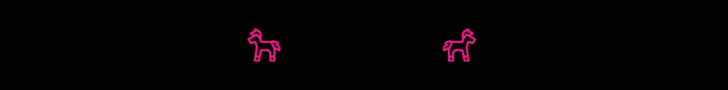
Ponybooru ain't free mate - help support us financially!
ETH: 0xC41132ad4627FBfBd0d1712A27B268a06278eE50 | BTC: bc1qeyw3e72pcylque89r2940hhfzrz339kxuvruun
Description
Here is the base I used to make the Mane Six pixelizied.
DIRECTIONS:
-Download GIMP
-Download base and open in gimp
-work with the image as is (using view / zoom as needed)
-when finished got to Image / Scale Image and on Quality set it to NONE as well as the scale values to enlarge you pic without quality loss!
Still trying to find a way for you guys to use on a phone as Pixelesque (what I used) will not IMPORT images…
Just throwing it out there for you guys to use
Anyway have fun, just try and give me a little credit if you do use it!
MLP FiM copyright Faust and Hasbro
DIRECTIONS:
-Download GIMP
-Download base and open in gimp
-work with the image as is (using view / zoom as needed)
-when finished got to Image / Scale Image and on Quality set it to NONE as well as the scale values to enlarge you pic without quality loss!
Still trying to find a way for you guys to use on a phone as Pixelesque (what I used) will not IMPORT images…
Just throwing it out there for you guys to use
Anyway have fun, just try and give me a little credit if you do use it!
MLP FiM copyright Faust and Hasbro
Comments
0 comments posted
